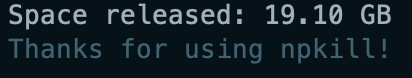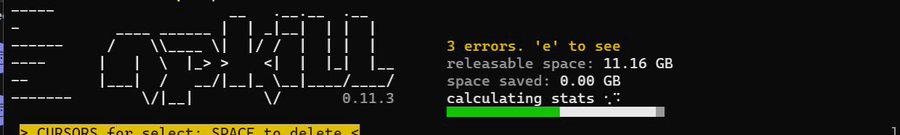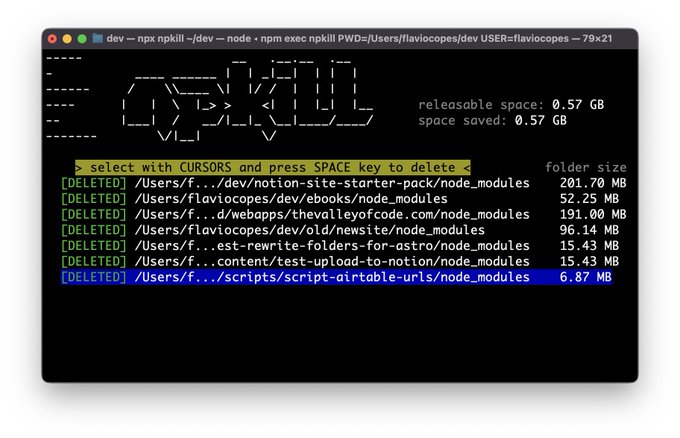What is npkill?
Npkill is a CLI tool that allows you to list all the heavy node_modules that you have scattered around your computer and allows you to delete those you don't need in a very simple and elegant way.
You might be surprised how much space node_modules from old projects are silly taking up.