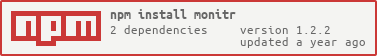Nodejs process monitoring module
This package is tested only with Node.js LTS versions.
Note: This module currently works only on Linux operating systems.
This module starts a separate thread within the Nodejs runtime that monitors and collects statistics about the running nodejs process. These statistics are then sent as JSON messages via UDP datagrams over a local domain socket.
Here is the list of data the module reports periodically:
{ status:
{ pid: <pid of the node process>,
ts: <current time stamp>,
cluster: <process group id>,
reqstotal: <total requests processed by this node process server>,
utcstart: <when the process was started>,
events: <number of new reports being processed since last stats reporting>,,
cpu: <cpu usage>,
mem: <memory usage>,
cpuperreq: <cpu usage per request>,
oreqs: <current open requests count>,
sys_cpu: <system cpu load>,
oconns: <current open connections count>,
user_cpu: <user cpu load>,
rps: <requests per second>,
kbs_out: <kbs of data transferred since last stats reporting>,
elapsed: <time elapsed since last event>,
kb_trans: <total kbs of data transferred>,
jiffyperreq: <cpu usage in terms of ticks per request>,
gc: {
scavenge: { count: <number>, elapsed_ms: <number>, max_ms: <number> },
marksweep: { count: <number>, elapsed_ms: <number>, max_ms: <number> }
}
}
}
It provides the running nodejs application with the ability to
introspect garbage collection activity by creating read-only
properties at process.monitor.gc that reports:
count: number of times GC stop-the-world events occurredelapsed: cumulative time (in milliseconds) spent in GC
With npm do:
npm install monitr
var monitor = require('monitr');monitor.start();Spawns a thread and monitors the process. Writes process stats every second to the socket path.
monitor.stop();Terminates the thread and closes the socket.
monitor.setIpcMonitorPath('/tmp/my-process-stats.mon');Sets the datagram socket name to write the stats. Defaults to /tmp/nodejs.mon
Monitr supports custom health functionality whereby the app can report its own health. The following methods are added to process.monitor to set and get the health information.
setHealthStatus(isDown, statusCode)
isDown()
getStatusCode()
getStatusTimestamp() - Return seconds when setHealthStatus was last called
getStatusDate() - Return Date objectOnce setHealthStatus is invoked, the status json, described above, will have following additional fields.
health_status_timestamp: <timestamp when the setHealthStatus was invoked, in sec>,
health_is_down: <app is down or up, boolean>,
health_status_code: <health status code>Monitr installs a custom SIGHUP handler which will optionally
print out a NodeJS stack backtrace of the Javascript currently being
executed. This can be useful for debugging where a NodeJS process may
be stuck.
It looks up /proc/* files on the system to report CPU Usage. It looks
up /proc/pid/* files on the system to report its own stats.
process.monitor.* methods are set by lib/monitor.js.
It calls the process.monitor.* methods to report total requests since
monitoring started (reqstotal), current requests in flight
(oreqs), current open connections (oconns) and total data returned
since monitoring started (kb_trans). Note: oreqs may be greater
than oconns when keepalive is enabled.
It attaches to the v8 garbage collection hooks to instrument (for each GC type) the following stats for each reporting interval.
count: number of times GC type invokedelapsed_ms: total elapsed time nodejs thread is blockedmax_ms: maximum time spent blocked by any one GC event
Please refer to examples/README.md for examples showing the use of these functions.